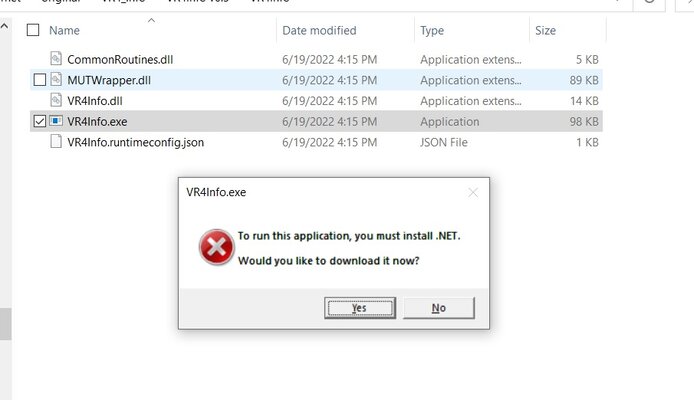You are using an out of date browser. It may not display this or other websites correctly.
You should upgrade or use an alternative browser.
You should upgrade or use an alternative browser.
Clear SRS errors without MUT
- Thread starter BCX
- Start date
professor_jonny
Idling at the Lights
Thanks but I already sussed it out what I need to do my unit has a microcontroller with an embeded eeprom that stores the crash data I just have to desolder it and make up an adaptor to put it in a programmer and modify the data and write it back.Maybe this is worth to take a look at it, https://www.arlabs.com/automotive_kits.html
The microcontroller was not labled motorolla or what ever it has oem custom labeling to hide it's origin to provent tampering.
Some pople worked out the mask number on the chip denotes the mcu type from studying the footprint of various srs boards.
I did found out what it was and there was a pc tool for various processors, From memory I worked out the microcontroller was a Motorola MC68HC05B6 I have the info stored somewhere on one of my computers with my findings.
There were as they call it clean rom dumps for various cars on the mmhauto and the digital-Kaos forums but sadly i did not find one for my car.
professor_jonny
Idling at the Lights
Yip my one does not blink the srs lights when you insert the key and stays lit forever.Im assuming it will, cant confirm as no where near my vr4.
All other systems that communicate via mut that have a warning light in the cluster do...
it does not flash a fault code when shorting pin 1.
my module could be bad ?
- Location
- SA
- First Name
- Bill
- Drive
- 2000 Galant Type-V
1997 MK Triton GLS [6G74 conversion]
2019 i30 N-Line
- Thread starter
- #24
Having a bit of trouble with this as I'm embedding a couple of DLL files into 1 assembly, making Windows Defender go crazy.
Uploaded the compiled file to virustotal, and a couple of different AV products are complaining too. Will rethink and upload something soon.
first iteration is more a Proof of concept for communications with FTDI and J2534 with various systems like ECU, SRS, etc. Then will add the clear DTCs option.
Uploaded the compiled file to virustotal, and a couple of different AV products are complaining too. Will rethink and upload something soon.
first iteration is more a Proof of concept for communications with FTDI and J2534 with various systems like ECU, SRS, etc. Then will add the clear DTCs option.
Leggie
Leaving Skid Marks
Very cool. Looking forward to it!Having a bit of trouble with this as I'm embedding a couple of DLL files into 1 assembly, making Windows Defender go crazy.
Uploaded the compiled file to virustotal, and a couple of different AV products are complaining too. Will rethink and upload something soon.
first iteration is more a Proof of concept for communications with FTDI and J2534 with various systems like ECU, SRS, etc. Then will add the clear DTCs option.
- Location
- SA
- First Name
- Bill
- Drive
- 2000 Galant Type-V
1997 MK Triton GLS [6G74 conversion]
2019 i30 N-Line
- Thread starter
- #26
I gave up trying to make it into a neat portable exe, so need to keep the DLLs with the exe for now.
Needs .net5
instructions:
Choose your control unit (SRS in this case)
Choose if using FTDI or Openport (i wasnt able to test FTDI as my cable is bung)
Click 'Query Vehicle'
Once it's done, click 'Copy to clipboard'
paste results in this thread
Will soon add the DTC part...
Needs .net5
instructions:
Choose your control unit (SRS in this case)
Choose if using FTDI or Openport (i wasnt able to test FTDI as my cable is bung)
Click 'Query Vehicle'
Once it's done, click 'Copy to clipboard'
paste results in this thread
Will soon add the DTC part...
Last edited:
- Location
- SA
- First Name
- Bill
- Drive
- 2000 Galant Type-V
1997 MK Triton GLS [6G74 conversion]
2019 i30 N-Line
- Thread starter
- #27
Added the Clear DTCs option for SRS.
instructions:
Choose your control unit (SRS in this case)
Choose if using FTDI or Openport
Click 'Query' or 'Clear DTCs'
Once it's done, click 'Copy to clipboard'
paste results in this thread
Next part is write something that can parse the responses into something that we understand...
Disclaimer: Use at your own risk!
instructions:
Choose your control unit (SRS in this case)
Choose if using FTDI or Openport
Click 'Query' or 'Clear DTCs'
Once it's done, click 'Copy to clipboard'
paste results in this thread
Next part is write something that can parse the responses into something that we understand...
Disclaimer: Use at your own risk!
Leggie
Leaving Skid Marks
I'll do this today after work.Added the Clear DTCs option for SRS.
instructions:
Choose your control unit (SRS in this case)
Choose if using FTDI or Openport
Click 'Query' or 'Clear DTCs'
Once it's done, click 'Copy to clipboard'
paste results in this thread
Next part is write something that can parse the responses into something that we understand...
Disclaimer: Use at your own risk!
Leggie
Leaving Skid Marks
Doesn't seem to work for FTDI for any of the options. I did test Evoscan and that is working.I'll do this today after work.
EvoScan settings:
OpenPort 1.3, MUTIII, MUTII EFI
Logs (which don't seem accurate to me, since I have no CEL?):
The Following EFI MUTII Diagnostic Trouble Codes are valid for 1996 or Earlier Mitsubishi Vehicles ONLY!E7E1
Reading MUTII DTCs for EcuID:E7E1
Updated: 11:23:51
Diagnostic Codes:Intake air flow sensor (12)
Intake temperature sensor (13)
Throttle position sensor (14)
Engine coolant temperature sensor (21)
Camshaft position sensor (23)
Barometric pressure sensor (25)
EDIT: Adding in logs for connection on EvoScan too:
Info: Attempt baudrate MUTII.
Info: Initialize Vehicle ECU...
Info: Initializing At 5 baud...
Info: Timer: 1821.0264ms
Info: Initialization Complete...
Info: Waiting for INIT Response...
Info: ECU ID: E7E1
Info: Connection successful...
Info: Check DTCs finished.
VR4Info settings:
SRS, FTDI
Logs:
[11:25:46.044] SRS Selected
[11:25:46.048] FTDI mode...
[11:25:46.054] Connecting...
[11:25:46.226] Failed to connect
Last edited:
Leggie
Leaving Skid Marks
I'll run this tomorrow. Been swamped with work and busy w/ Father's day before that.Added additional debugging output if you can run it again?
Last edited by a moderator:
Leggie
Leaving Skid Marks
[21:05:52.571] SRS SelectedI'll run this tomorrow. Been swamped with work and busy w/ Father's day before that.
[21:05:52.572] FTDI mode...
[21:05:52.572] Connecting...
[21:05:52.572] Loading Driver DLL
[21:05:52.574] Determining Number of Devices
[21:05:52.584] Opening Device
[21:05:52.726] Failed to connect
- Location
- SA
- First Name
- Bill
- Drive
- 2000 Galant Type-V
1997 MK Triton GLS [6G74 conversion]
2019 i30 N-Line
- Thread starter
- #35
Interesting...
Do you have more than 1 FTDI device connected?
Is the FTDI device you're using also have virtual com port (VCP) mode turned on or off?
I'll try and add even more debugging output.
Do you have more than 1 FTDI device connected?
Is the FTDI device you're using also have virtual com port (VCP) mode turned on or off?
I'll try and add even more debugging output.
Leggie
Leaving Skid Marks
Single device, drivers are enabling VCP.Interesting...
Do you have more than 1 FTDI device connected?
Is the FTDI device you're using also have virtual com port (VCP) mode turned on or off?
I'll try and add even more debugging output.
edit: apparently I commented twice in the same post. Oops. lol
Last edited:
- Location
- SA
- First Name
- Bill
- Drive
- 2000 Galant Type-V
1997 MK Triton GLS [6G74 conversion]
2019 i30 N-Line
- Thread starter
- #38
My only thought that comes to mind is I needed to target x86 specifically to interface with openport 2.0 driver.
Back in the day, they only had op20pt32.dll available.... now looks like they provide op20pt64.dll as well, so will re-write to support both x86 and x64 soon.
So might need the x86 version even if your OS is x64?
Back in the day, they only had op20pt32.dll available.... now looks like they provide op20pt64.dll as well, so will re-write to support both x86 and x64 soon.
So might need the x86 version even if your OS is x64?
oh yes, probably because I am using x64 version of .Net. Just curious, yours exe based on x86, so, if using x86 .Net on x64 OS, will there be any issue for your program?My only thought that comes to mind is I needed to target x86 specifically to interface with openport 2.0 driver.
Back in the day, they only had op20pt32.dll available.... now looks like they provide op20pt64.dll as well, so will re-write to support both x86 and x64 soon.
So might need the x86 version even if your OS is x64?
Similar threads
- Replies
- 5
- Views
- 246
G
- Replies
- 19
- Views
- 1K